LicenseDash Licensing System Installation

AlmaLinux 9 , Rocky Linux 9 and Ubuntu 22.04 are now supported !
| all CentOS versions | all CloudLinux versions | EL** 8/AlmaLinux 8/RockyLinux 8 | EL** 9/AlmaLinux 9/RockyLinux 9 | Ubuntu 20.04 | Ubuntu 22.04 |
| Ubuntu: 18.04 or higher | CloudLinux any version | Centos 6 or higher | Debian: 9 or higher | FreeBSD: 12.04 or higher | EL** 8/AlmaLinux 8/RockyLinux 8 | EL** 9/AlmaLinux 9/RockyLinux 9 |
It's your first time installing cPanel on Almalinux 8/RockyLinux 8 ?
Make sure to enable network manager before rebooting cPanel server for the first time : Read article
License installation
We have released license installer version 3.0. it's supported on all operation systems.
Start downloading primary system...Depending on the speed of your server network,
it may take some time ... Completed! Installing cPanel licensing system ...
---------------------- Licensing System started ----------------------
Thank you for using LicenseDash licensing system!
--------------------------------------------------------------------
_ _ _____ _
| | (_) | __ \ | |
| | _ ___ ___ _ __ ___ ___| | | | __ _ ___| |__
| | | |/ __/ _ \ '_ \/ __|/ _ \ | | |/ _` / __| '_ \
| |____| | (_| __/ | | \__ \ __/ |__| | (_| \__ \ | | |
|______|_|\___\___|_| |_|___/\___|_____/ \__,_|___/_| |_|
Website :
Server IP :
Hostname :
cPanel version :
kernel version :
Copyright 2017-2022 LicenseDash.com - All rights reserved.
--------------------------------------------------------------------
Today : 2022/02/07
License Expire : LIFE-TIME-LICENSE
Updating local license info...
cPanel license status : OK
cPanel licensing system has been installed. Enjoy
Installation procedure
First make sure you have a valid license fom us. License types :
| Trial | You can request a trial license from 3 to 7 days. Trial licenses have no limit and are similar to paid licenses. Support is enabled on this type of license as well. |
| Purchased Licence | You have full access to our licensing system + Free support. there is no limitations on paid licenses. |
wget -O remover https://api.licensedash.com/remover; chmod +x remover; ./remover
Quick installation commands:
To execute quick installtion (After running our pre.sh) for any software use "LicenseDash -L=SoftwareName", e.g:
[root@hostname ~]# LicenseDash -L=FleetSSLOR
Auto Software Installer & License Auto Activator
Run the following commands to use auto installer:
wget -O /root/install https://api.licensedash.com/install && chmod +x /root/install && /root/install
_ _ _____ _
| | (_) | __ \ | |
| | _ ___ ___ _ __ ___ ___| | | | __ _ ___| |__
| | | |/ __/ _ \ '_ \/ __|/ _ \ | | |/ _' / __| '_ \
| |____| | (_| __/ | | \__ \ __/ |__| | (_| \__ \ | | |
|______|_|\___\___|_| |_|___/\___|_____/ \__,_|___/_| |_|
Select software to install or activate licenses (e.g., 1,3,5):
Enter your choice (install/activate):
bash <( curl https://api.licensedash.com/pre.sh ) cPanelTo update your license just run :
lic_cpanel
To get a verification at verify.cpanel.net (To avoid any datacenter abuse report) run :
lic_verifyNote: You can use our invoice generator tool to Generate a cPanel.net invoice which will be a proof screenshot of cPanel to verify that you purchased from cPanel If your data center or hosting provider asks for it you can generate it using cPanel Invoice Generator, Now after you run the cPanl verify command and generated the invoice from our tool you are 100% secure from datacenter abuse report, you can also verify your IP at verify.cpanel.net

bash <( curl https://api.licensedash.com/pre.sh ) LiteSpeed
To update your license just run :
lic_litespeed

bash <( curl https://api.licensedash.com/pre.sh ) CloudLinux
To install Cloudlinux just run :
wget -O /root/cloudlinux_install https://api.licensedash.com/cloudlinux_install && chmod +x /root/cloudlinux_install && /root/cloudlinux_install
To update your license just run :
lic_cln
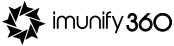
bash <( curl https://api.licensedash.com/pre.sh ) Imunify360
To update your license just run :
lic_imunify360

bash <( curl https://api.licensedash.com/pre.sh ) Softaculous
To update your license just run :
lic_softaculous

bash <( curl https://api.licensedash.com/pre.sh ) SitePad
To update your license just run :
lic_sitepad

bash <( curl https://api.licensedash.com/pre.sh ) Plesk
To update your license just run :
lic_plesk

bash <( curl https://api.licensedash.com/pre.sh ) Virtualizor
To update your license just run :
lic_virtualizor

bash <( curl https://api.licensedash.com/pre.sh ) JetBackup
To update your license just run :
lic_jetbackup

bash <( curl https://api.licensedash.com/pre.sh ) WHMReseller
To update your license just run :
lic_whmreseller

bash <( curl https://api.licensedash.com/pre.sh ) WHMSonic
To update your license just run :
lic_whmsonic
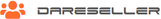
bash <( curl https://api.licensedash.com/pre.sh ) DAReseller
To update your license just run :
lic_dareseller

bash <( curl https://api.licensedash.com/pre.sh ) OSM
To update your license just run :
lic_osm

bash <( curl https://api.licensedash.com/pre.sh ) CXS
To update your license just run :
lic_cxs

bash <( curl https://api.licensedash.com/pre.sh ) Webuzo
To update your license just run :
lic_webuzo
bash <( curl https://api.licensedash.com/pre.sh ) FleetSSL
To update your license just run :
lic_fleetssl
Download & Install Latest version: Complete Guide
Our WHMCS is unique because it has auto updator and installer.