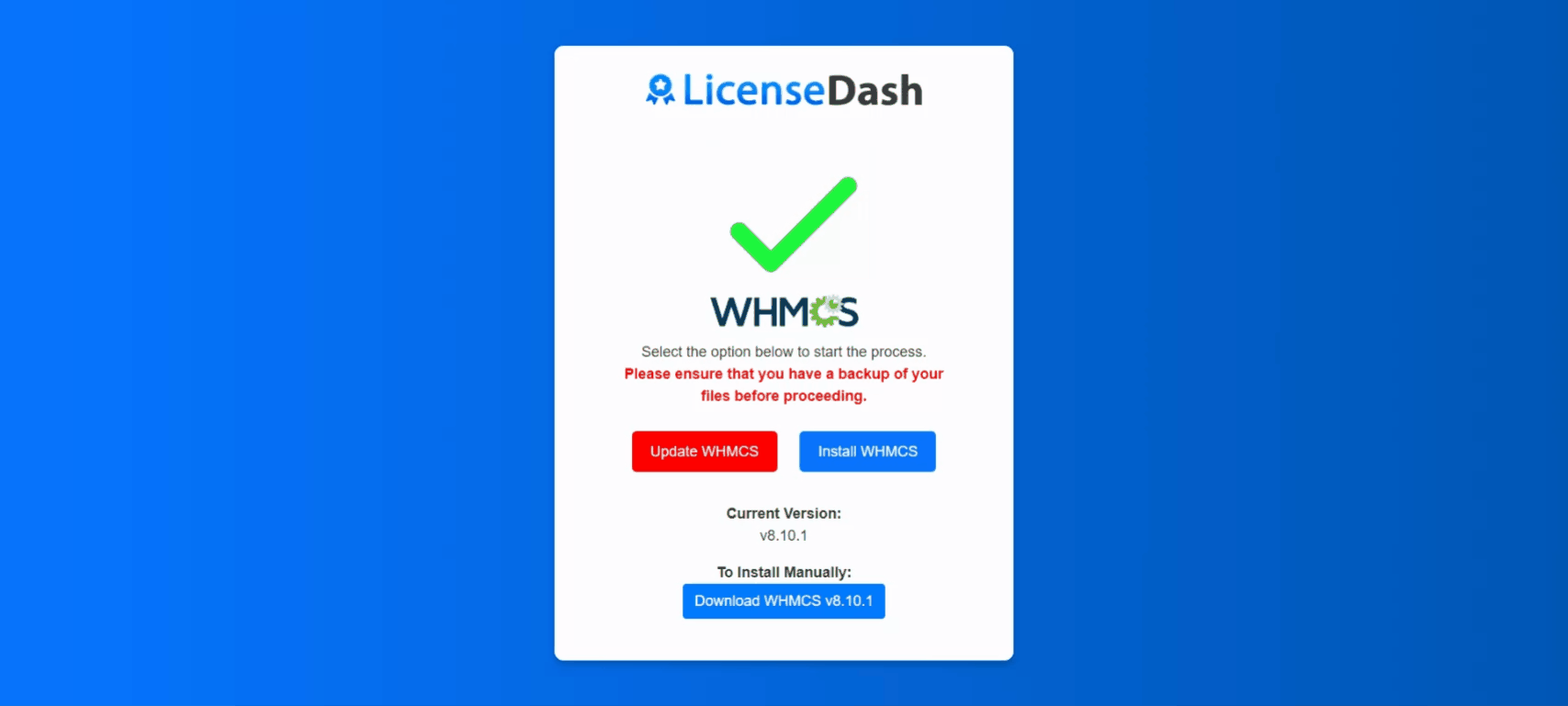LicenseDash Auto WHMCS - On click installer / Updator
Download LicenseDash Auto Installer / Updater

WHMCS Auto
Here are some important files and guides that you need in order to set up your WHMCS Auto:
- Download the WHMCS Auto Installer / Updater: whmcsauto.zip
- Upload the zip: Upload the `whmcsauto.zip` file to the `Public_html` directory of your WHMCS installation.
- Upload the zip: Upload the `whmcsauto.zip` file to the `Public_html` directory where you want to install it.
- Extract the Files: Extract the contents of `whmcsauto.zip`.
- Installed: Navigate to the `www.yourdomain.com/whmcsauto`.
Note: The WHMCS Auto will not work if you dont have a license from us, so buy WHMCS license now.
www.yourdomain.com/whmcsauto
Features
- Installs the latest version from WHMCS server
- Updates the latest version from WHMCS server
- Auto replace their licensing server to LicenseDash
- One-Click Auto Install with in seconds
- One-Click Auto Update with in seconds
Note: Ensure you have the license otherwise it will not work.